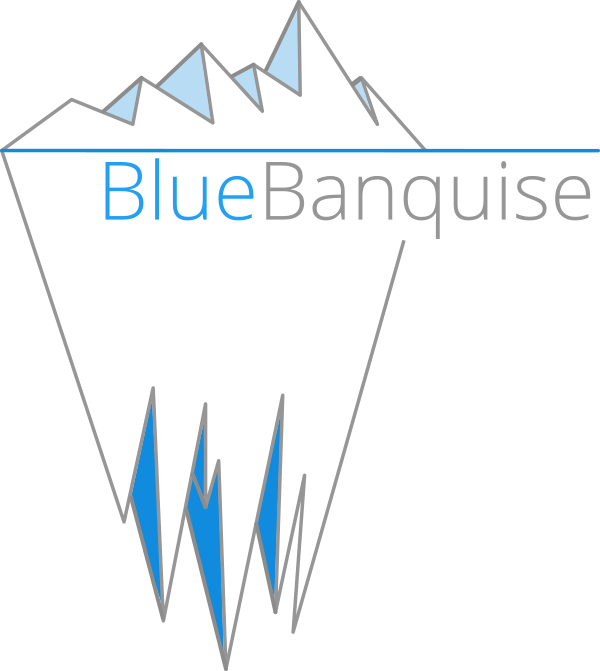8.3.1. Repositories#
File group_vars/all/repositories.yml configure repositories to
use for all nodes.
Repositories are listed inside this file under repositories key.
Note
Using groups and variable precedence, repositories can be
tuned for each group of nodes, or even each node. This is very useful if for example
you only wish to enable a specific repository on a single group of nodes.
To do so, just redefine the repositories inside the group folder (group_vars/hw_supermicro_with_gpu/repositories.yml for example),
and this new definition will precedence the global one for this group of nodes
There are 2 ways to define a repository. Either using the stack automatic mechanism (which involves you organized repositories as expected by the stack but benefit of some integrated features) or by specifying a full definition with URL and parameters of the repository.
8.3.1.1. Automatic mechanism#
It is possible to just define repositories with their name, configure the target server in networks settings, and the stack will automatically bind nodes to it.
For developers, logic is the following (I split the line into 2 parts to make it human readble):
http://{{
networks[repositories_network | default(j2_node_main_network, true)]['services']['repositories'][0]['hostname'], true |
default(networks[repositories_network | default(j2_node_main_network, true)]['services']['repositories'][0]['ip4'], true) |
default(networks[repositories_network | default(j2_node_main_network, true)]['services_ip'], true) |
default('', true) }}
/repositories/
{{ os_operating_system['repositories_environment'] | default('', true) }}/
{{ os_operating_system['distribution'] | default('', true) }}/
{{ os_operating_system['distribution_version'] | default(os_operating_system['distribution_major_version']) | default('', true)}}/
{{ ansible_architecture }}/
8.3.1.1.1. Define repository server in networks#
In your management network, you can either use services_ip key to share the server with other services,
or define it under services:repositories as a list.
Note that:
Currently, only the first hostname or ip4 of the list will be used.
When both hostname and ip4 are defined, hostname precedence ip4.
When both
services_ipandservices:repositoriesare defined,services:repositorieswill precedenceservices_ip.
Examples:
networks:
net-admin:
subnet: 10.10.0.0
prefix: 16
services:
repositories:
- hostname: mgt1
ip4: 10.10.0.1
Will result in server mgt1 for repositories.
networks:
net-admin:
subnet: 10.10.0.0
prefix: 16
services:
repositories:
- ip4: 10.10.0.1
Will result in server 10.10.0.1 for repositories.
networks:
net-admin:
subnet: 10.10.0.0
prefix: 16
services_ip: 10.10.0.2
services:
repositories:
- hostname: mgt1
ip4: 10.10.0.1
Will result in server mgt1 for repositories.
networks:
net-admin:
subnet: 10.10.0.0
prefix: 16
services_ip: 10.10.0.2
services:
Will result in server 10.10.0.2 for repositories.
Then, simply set the repository with its expected name inside group_vars/all/repositories.yml file:
repositories:
- name: myrepo
You can also set multiple repositories:
repositories:
- name: os
- name: nvidia-cuda
8.3.1.1.2. Create repositories on server#
On the repositories server node, you will need to create a folder for each repository, using this structure:
Distribution Version Architecture Repository name
+ + + +
| +--+ | |
+-----------+ | | +----------+
| | | |
v v v v
/var/www/html/repositories/redhat/8/x86_64/myrepo/
Note
When using OpenSuse Leap, path is not /var/www/html but /srv/www/htdocs.
Distribution and version to be used are defined in os groups, for example:
os_operating_system:
distribution: ubuntu
distribution_version: 24.04
distribution_major_version: 24
Will result in /var/www/html/repositories/ubuntu/24.04/x86_64/myrepo being used (or /var/www/html/repositories/ubuntu/24.04/aarch64/myrepo on an aarch64 system).
If only major version is set, it will be used instead:
os_operating_system:
distribution: ubuntu
distribution_major_version: 24
Will result in /var/www/html/repositories/ubuntu/24/x86_64/myrepo
8.3.1.1.3. Repositories repositories#
For convenience, you can also set a dedicated key under os_operating_system, called repositories_environment. This will be added inside the url path just under repositories/:
os_operating_system:
repositories_environment: production
distribution: ubuntu
distribution_major_version: 24
Will result in /var/www/html/repositories/production/ubuntu/24/x86_64/myrepo
8.3.1.2. Full definition#
8.3.1.2.1. RHEL like system#
 , CentOS
, CentOS  , RockyLinux
, RockyLinux  , OracleLinux
, OracleLinux 
CloudLinux
 , AlmaLinux
, AlmaLinux 
repositories:
- name: os_base
baseurl: http://my-server/repositories/el8/
enabled: 1
state: present
Stack should support all available parameters listed in the Ansible yum_repository_module.
8.3.1.2.2. Ubuntu or Debian like systems#
 , Debian
, Debian 
repositories:
- repo: deb http://my-server/repositories/ubuntu22/ stable main
state: present
Stack should support all available parameters listed in the Ansible apt_repository_module.
8.3.1.2.3. Suse like system#

repositories:
- name: base
baseurl: http://my-server/repositories/leap15/
enabled: 1
state: present
Stack should support all available parameters listed in the Ansible zypper_repository_module.