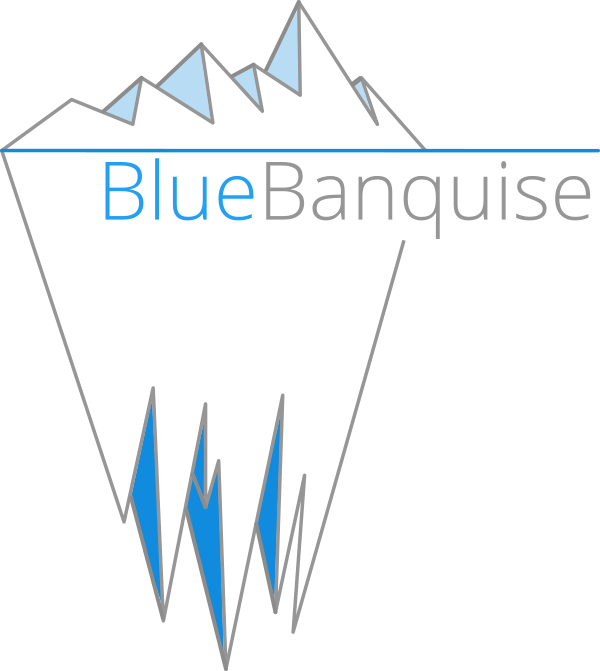9.1.2. SSHD#
Open SSH server (also known as SSHD) configuration allows to secure the users access to nodes.
A good strategy is to prevent users to login on nodes they don’t need to, and avoid having a node capable of ssh on all other nodes (except your management node, or better a push node, that would not be the management node).
The BlueBanquise role will simply create a configuration file in the sshd include dir, so that this configuration is loaded first and precedence default settings.
Note
To prevent any access issues, by default all variables of this role are empty, and so without configuration set, this role will do nothing.
9.1.2.1. Disable passwords#
It is advised to prevent password usages.
To do so, set sshd_passwordauthentication to no:
sshd_passwordauthentication: no
9.1.2.2. Disable root access#
It is advised to prevent root ssh access.
To do so, set sshd_permitrootlogin to no:
sshd_permitrootlogin: no
9.1.2.3. Users access#
It is possible to restrict access to specific users.
Variables sshd_DenyUsers, sshd_allowusers, sshd_denygroups, sshd_allowgroups are available.
Note that openssh server daemon will use these variables in this exact order to determine if a user can or not access,
and first occurence found will precedence everything else.
Note
Remember that to push configuration, you need to let the bluebanquise user connect through ssh. You might not need any other users being able to use ssh on most nodes, so restricting access to only the bluebanquise user on most nodes would make sens.
Example:
sshd_denyusers:
sshd_allowusers: bluebanquise anotheruser
sshd_denygroups:
sshd_allowgroups:
9.1.2.4. Other settings#
You can add any other openssh server settings using the sshd_raw variable.
This is a multi lines variables.
Example:
sshd_raw: |
X11Forwarding no
PermitTunnel no